Self-Love for Moms Sale – Up to 25% OFF Sitewide >>>
Self-Love for Moms Sale – Up to 25% OFF Sitewide >>>
Self-Love for Moms Sale – Up to 25% OFF Sitewide >>>
Self-Love for Moms Sale – Up to 25% OFF Sitewide >>>
Self-Love for Moms Sale – Up to 25% OFF Sitewide >>>
Self-Love for Moms Sale – Up to 25% OFF Sitewide >>>
Self-Love for Moms Sale – Up to 25% OFF Sitewide >>>
Self-Love for Moms Sale – Up to 25% OFF Sitewide >>>
Self-Love for Moms Sale – Up to 25% OFF Sitewide >>>
Self-Love for Moms Sale – Up to 25% OFF Sitewide >>>
Self-Love for Moms Sale – Up to 25% OFF Sitewide >>>
Self-Love for Moms Sale – Up to 25% OFF Sitewide >>>
Self-Love for Moms Sale – Up to 25% OFF Sitewide >>>
Self-Love for Moms Sale – Up to 25% OFF Sitewide >>>
Self-Love for Moms Sale – Up to 25% OFF Sitewide >>>
We use cookies and similar technologies to provide the best experience on our website.

Payment Policy
Payment Policy
The MomMed official website supports the following payment options:
Refund & Return Policy
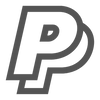
1. PayPal
- PayPal is one of the most popular online payment methods. We are fully PayPal verified, so you can shop with confidence.
How to Pay:
- When you place an order using PayPal, you will be redirected to the PayPal payment page.
- Log in using your PayPal username and password to confirm your payment.
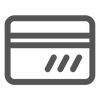
2. Credit & Debit Cards
- No PayPal Account? No problem! You can still check out by selecting "Pay with Debit/Credit Card." This will take you to a secure page where you can enter your credit card details to complete the payment.
- We accept major credit and debit cards, including Visa, MasterCard, JCB, AMEX, Apple Pay, Google Pay, UnionPay, Shop Pay, and more.
- Not Listed? If your credit card company is not mentioned above, you can still proceed with your purchase.

3. Klarna
- About Klarna:https://www.klarna.com/us/what-is-klarna/
- Klarna Customer Service:https://www.klarna.com/us/customer-service/
Important Notes
Privacy and Security: MomMed does not collect your credit/debit card number or personal information during payment. Your payment details are secured with high-end SSL encryption and are never shared with third parties.
Transaction Issues: For any transaction-related questions, please contact your card-issuing bank.
Currency and Fees: All payments are processed in USD. If your card is linked to a different currency, your bank may charge a conversion fee or apply an exchange rate. Please check with your card provider for any additional charges.
Additional Information
Shipping Offers: All orders placed on our official website include free standard shipping. Orders over $69 are eligible for free shipping within the U.S. (excluding Hawaii and Alaska).
Availability on Amazon: Some products are also available on Amazon, where prices may differ from those on our official website. Feel free to order from either platform.
Promotion Details: Promotion prices are shown after discount codes have been applied. Note that discount codes are not supported for the “Quick Order” feature and may not be available for all products. Be sure to correctly enter your code at checkout.

Our mission is to equip every family, and especially women who are trying to conceive, with the most professional guidance and companionship.
Tell: (1)888-341-9155

